To connect to a network (including home networks, broadband services, wireless networks etc) click Start, Control Panel, Network and Internet and choose Network and Sharing Center, from here you can click "Connect to a network" to connect to an existing connection, or "Set up a new connection or network" to configure a new connection
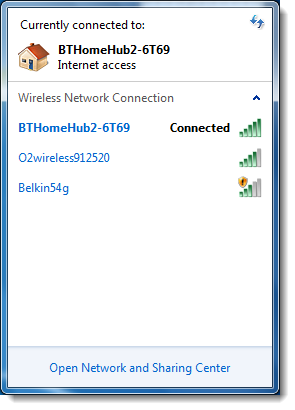
You can also click on the network icon in the notification area near the clock to quickly connect to an existing connection
