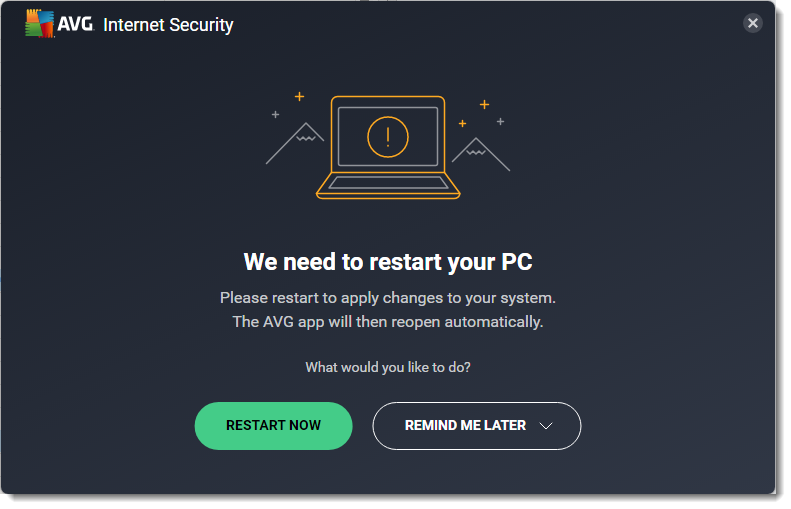AVG will automatically check for updates and update itself whenever the computer is connected to the Internet - a notification will flash up in the bottom right corner to indicate when the update has been completed
To update manually open the main AVG interface and click the button next to the update status as shown circled in red below
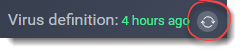
You will then see the screen below where you can click the top Check For Updates button to check for new virus definitions (these allow AVG to always know about all the latest viruses and malware), you can also click the bottom Check For Updates button to check for updates to the AVG applications (this will add newly released features and install any required fixes), you will sometimes be prompted to restart the computer when AVG application updates are downloaded and installed
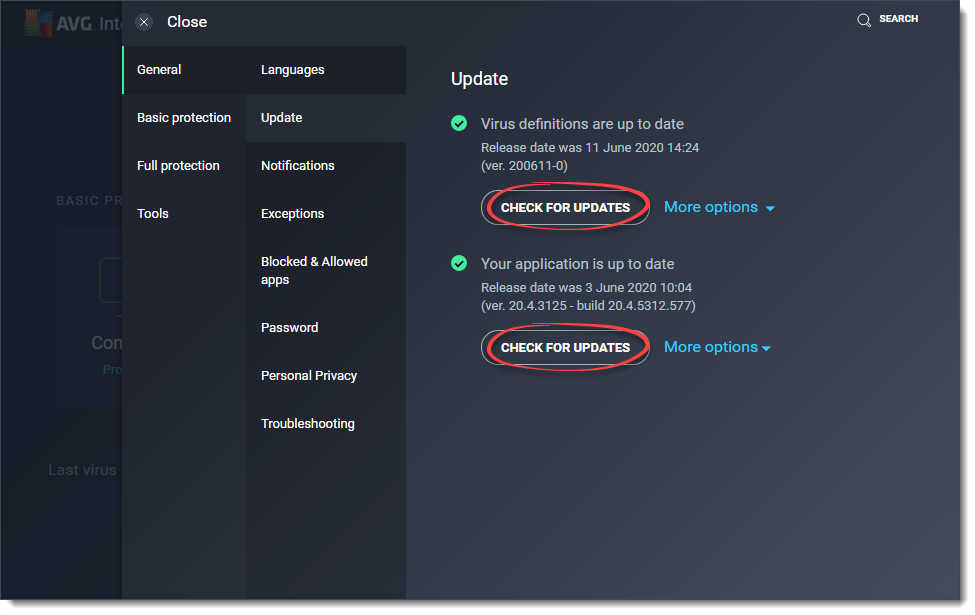
When AVG has been updated sometimes it requires you to restart the computer, if so you will see the following prompt where you can choose to Restart Now, or get AVG to Remind Me Later.